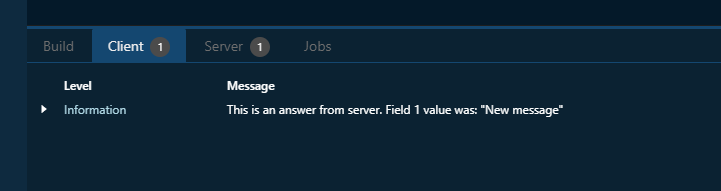Form
On this page, we focus on one of the components of Spheroid UI Engine, a Form. You can find a quickstart with all source code you need to try the examples here.
A Form is a complex instrument connecting the client and the server sides. First, the client side provides the means to show a form on the screen. After filling in the data and submitting a form, the server side executes the script and returns a result to the client side. Upon this another script may also be executed, this time on the client side.
Below, you will find the example of using Form class.
Basics
On the client side, we create a form, specifying a server action name:
Form(action = "formAction") { form ->
Vertical {
Container {
TextField(name = "field1", width = 130dp, borderWidth = 1dp, placeholder = "Field 1")
}
Container {
Button(text = "Submit form 1", width = 130dp).onClick {
form.submit { result, error ->
if (error != null)
println(error.toString())
else
println(result)
}
}
}
}
}
Inside a form, we’ve created a text field (see more about TextField).
We’ve set a text field name property value to “field1”.
Earlier, we’ve specified which action on the server side to call: action = "formAction".
Now, on the server side, we create an action with the same name “formAction”.
From this action we can access the text field value: request.field1.
Note that we mark the action with the @Action decorator.
@Action
fun formAction(request) {
return "This is answer from server. Field 1 was: \"${request.field1}\""
}
Let’s go through all the steps in our example.
This is an empty form:

Let’s type in “New message” and submit a form by clicking a button:
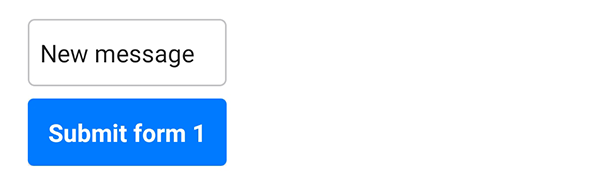
We can see that the formAction() has been called in the “Server” tab
of the Spheroid Demiurge IDE:
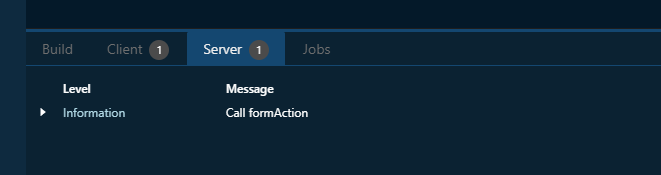
The result returned by the server has then been accessed by the client:
println(result).
We can see the answer from the server in the “Client” tab
of the Spheroid Demiurge IDE: