How to submit an issue on GitHub
You can submit an issue here. If you don’t have a GitHub account yet, sign up here.
To help us to solve your issue in the most efficient way, we kindly ask you to follow the below recommendations:
- Tell us your app id
- Share access to your app to the support team
Tell us your app id
You can find the app id on the app page. Open the “Apps” tab and open the app details page by clicking on the preview. You will see the app id next to the owner name.
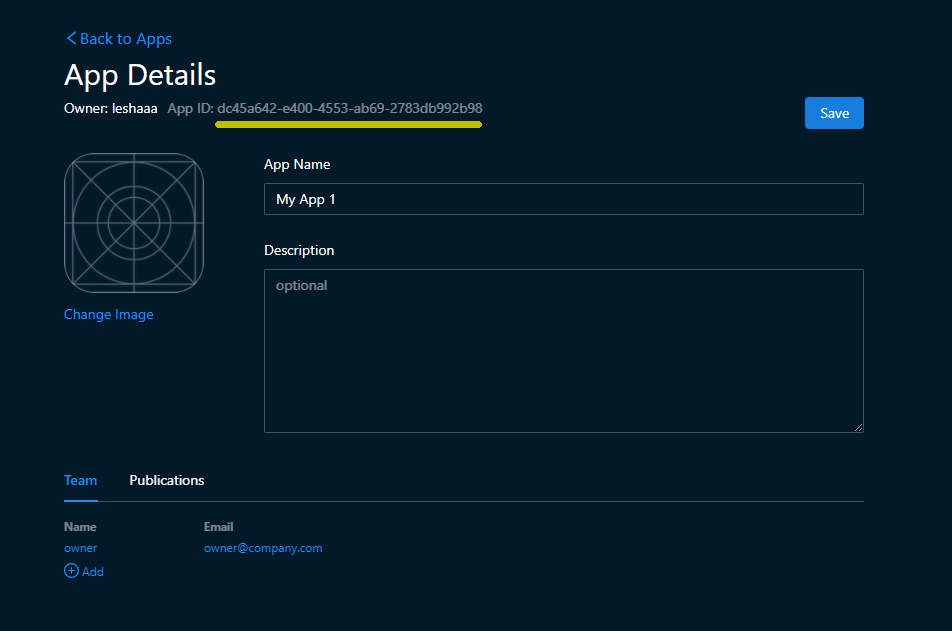
You can also find app id in logs that appear in the bottom pane while compiling or while working on the mobile device.
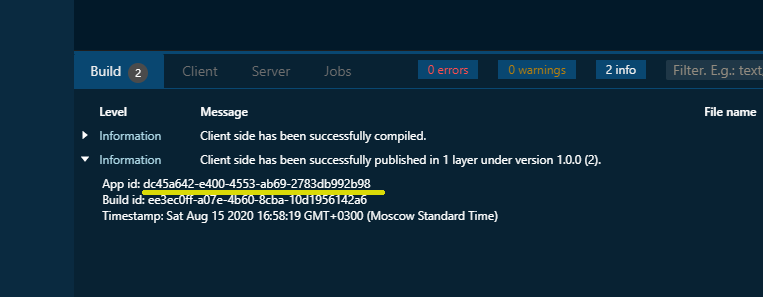
Share access to your app to the support team
You can also share access to your app to the Spheroid Universe support team. This way you allow us to access your app files, so we are able to repeat your steps to reproduce the problem. Though it’s an optional step, sometimes it may be the most efficient, and the fastest way to find a solution to your issue.
To share your app with our team, open the “Apps” tab, then open the app details by clicking on the app tile. Click the “Add” button below the list of team members in the “Team” tab. When the dialog comes up, fill out the form with “SpheroidSupport” and “support@spheroiduniverse.io”, then click “Add” and “Save”.
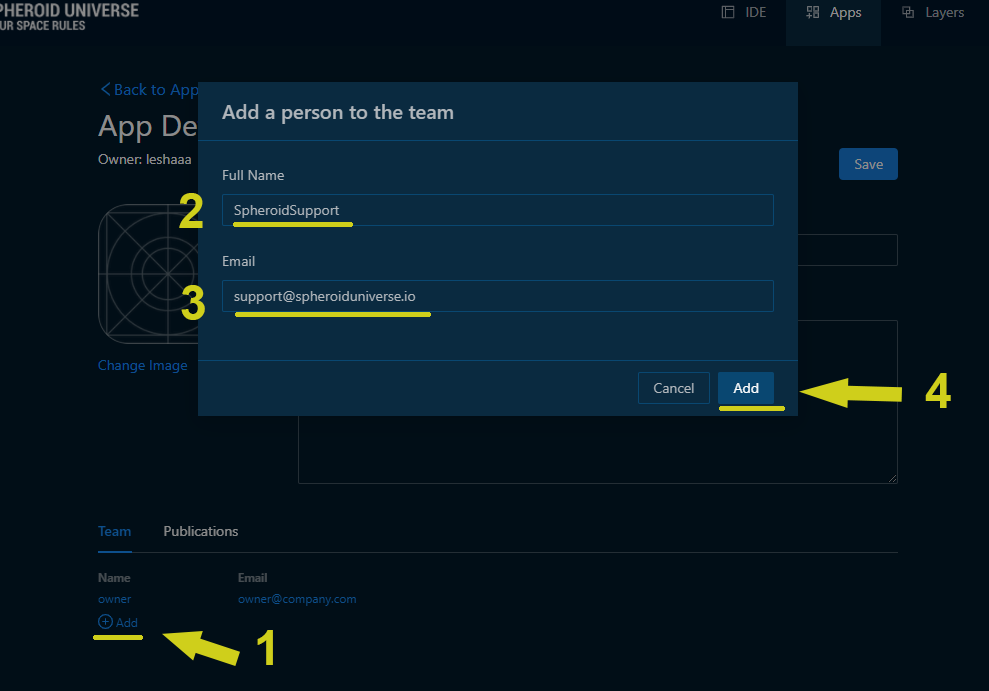
Please note, if you don’t see the “Add” button in the “Team” tab, it means you’re not an owner of this app and therefore can’t add a new member.