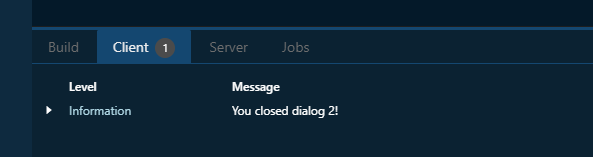Dialog
On this page, we focus on one of the components of Spheroid UI Engine, a Dialog. You can find a quickstart with all source code you need to try the examples here.
A Dialog allows you to interact with your app’s user, showing messages atop of other content and executing script on closing a dialog, if needed.
Below, you will find the examples of using Dialog class.
Open
This is how you create a dialog. Note that it has a special open() function:
fun openDialog1() {
Dialog(title = "Dialog 1", message = "Message of dialog 1.").open()
}
Upon clicking a button, the dialog will open:
Button(text = "Open dialog 1", width = 120dp).onClick {
openDialog1()
}


Execute script on close
Imagine you want to execute script on closing a dialog. This is how you do this:
fun openDialog2() {
Dialog(title = "Dialog 2", message = "Message of dialog 2.").open {
println("You closed dialog 2!")
}
}
Upon clicking a button, the dialog will open:
Button(text = "Open dialog 2", width = 120dp).onClick {
openDialog2()
}

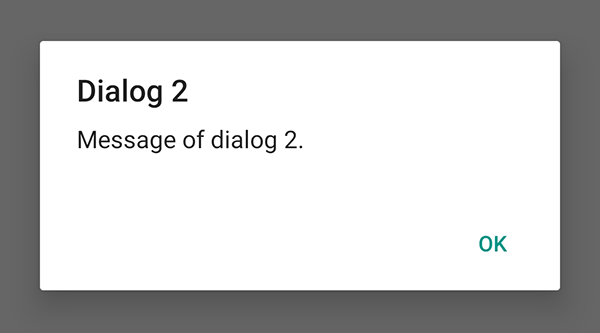
When you close the dialog, the script will be executed, and the log will be displayed in the “Client” tab of the Spheroid Demiurge IDE: